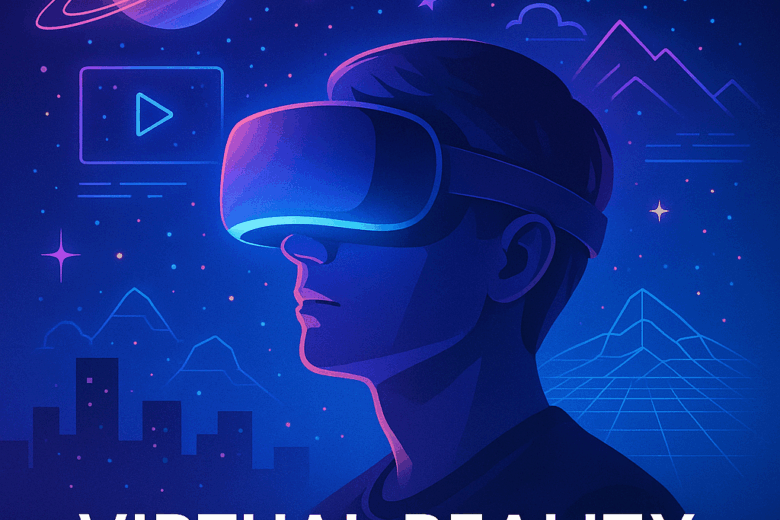Virtual Reality (VR) is no longer a futuristic concept confined to sci-fi fantasies. It has exploded into the mainstream, revolutionizing the computer graphics (CG) industry and redefining interactive storytelling, gaming, and visual experiences. With its immersive capabilities, VR is pushing the boundaries of computer graphics, offering creatives and developers an unprecedented palette to craft deeply engaging worlds. Understanding how VR shapes CG and leveraging its potential can empower creators and technologists alike to build the future of digital experiences.
Why Virtual Reality Matters in Computer Graphics
At its core, Virtual Reality is about presence—the sensation of being somewhere else entirely, both visually and sensorily. This requires sophisticated computer graphics to render believable 3D environments in real time, often at high frame rates and resolutions. Unlike traditional 2D screens, VR engages our peripheral vision and spatial senses, making CG generate a convincing illusion of space and depth critical.
Advancements in GPU power, real-time rendering engines (like Unreal Engine and Unity), and VR hardware (Oculus Quest, Valve Index) have converged to make photorealistic VR accessible and practical. The CG industry is capitalizing on these improvements to create apps and games that demand not just graphical fidelity but logical environmental interaction.
Core Challenges of VR in the Computer Graphics Realm
Immersive VR demands a unique approach to CG production, bearing several challenges developers and artists must master:
– **Performance Optimization:** VR requires steady frame rates (typically 90 FPS or higher) to avoid motion sickness. This necessitates lightweight assets, efficient shaders, and culling techniques.
– **Low Latency:** Every millisecond counts. The system must render and update visuals with minimal lag to maintain immersion.
– **Field of View & Resolution:** VR headsets cover an extended field of view and need high pixel density to ensure crisp imagery that withstands close viewing.
– **Realistic Lighting & Shading:** Physically based rendering (PBR) and dynamic lighting must be optimized for real-time environments without compromising performance.
– **User Interaction Design:** Integrating input from hand controllers, eye tracking, and spatial audio requires designing CG scenes that respond intuitively to user actions.
Overcoming these barriers means pushing CG techniques beyond their traditional limits and innovating workflows specialized for immersive 3D spaces.
Practical Advice for Creating Cutting-Edge VR Computer Graphics
Whether you’re an artist, developer, or CG enthusiast, tapping into VR’s transformative power demands both creative acumen and technical mastery. Here’s a breakdown of actionable tips to excel:
1. **Embrace Real-Time Rendering Engines**
– Utilize engines like Unreal or Unity that offer built-in VR support, enabling rapid iterations.
– Exploit their post-processing features and physics-based materials to amplify realism.
– Leverage built-in VR templates for common mechanics to jumpstart projects.
2. **Optimize Assets with VR Performance in Mind**
– Keep polygon counts manageable; use Level of Detail (LOD) techniques to reduce complexity at a distance.
– Bake complex lighting into textures where possible to save real-time compute.
– Use texture atlasing to minimize draw calls for smoother rendering.
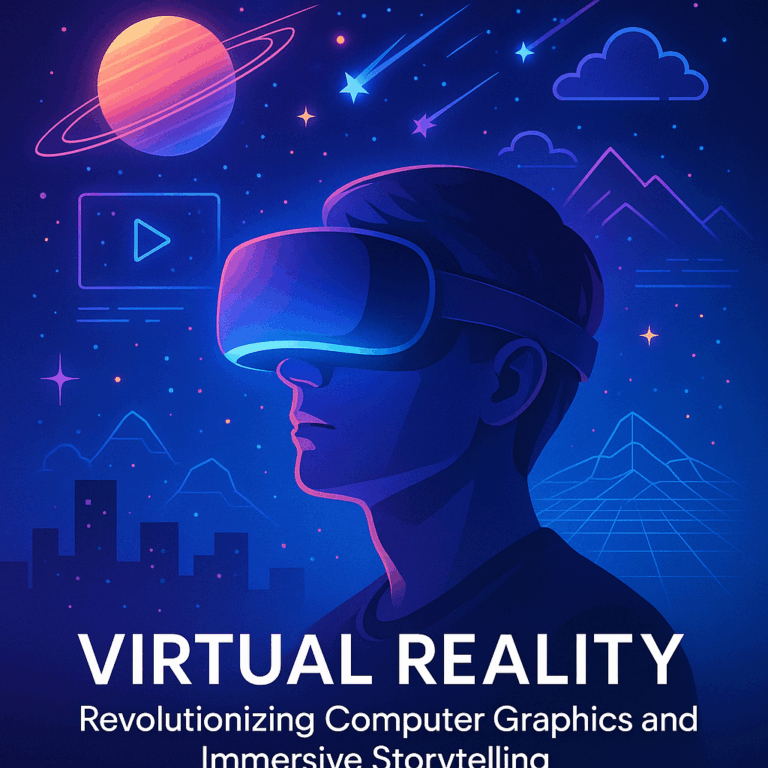
3. **Master Physically Based Rendering (PBR)**
– PBR ensures materials realistically interact with light, vital for believable VR environments.
– Always calibrate material properties meticulously; subtle inaccuracies break immersion.
– Combine PBR with dynamic environmental lighting for natural adaptation of materials.
4. **Incorporate Spatial Audio for Full Immersion**
– Audio cues enhance depth perception and user presence alongside visuals.
– Implement 3D positional sound and occlusion effects to enrich the scene.
5. **Design Environment Scale Intelligently**
– Use reference objects to maintain appropriate life-size scaling, critical for comfortable VR interaction.
– Avoid extremely large or small scales that can disorient users.
6. **Iterate Constantly with User Feedback**
– VR usability tests reveal discomfort points or immersion breaks.
– Collect qualitative and quantitative feedback to refine graphical details and navigation flow.
Expert Insights: The Future Trajectory of VR in Computer Graphics
Visionaries in the VR community often emphasize that we’re just scratching the surface of what VR-enabled CG can achieve. As hardware matures and software ecosystems evolve, expect these trends to gain momentum:
– **AI-Driven Content Creation:** Machine learning models accelerating asset generation and procedural content, reducing time from concept to virtual world.
– **Photorealistic Ray Tracing:** Real-time ray tracing hardware steadily infiltrating VR rendering pipelines to deliver unmatched lighting fidelity.
– **Haptic Feedback Integration:** Better physical sensations matched with CG visuals will deepen user engagement.
– **Cloud Streaming for VR:** Offloading compute-heavy graphics to powerful servers will enable lighter, untethered headsets with richer content.
– **Cross-Platform Convergence:** Smoother interoperability between VR, AR, and traditional gaming will fuse diverse CG experiences seamlessly.
As these breakthroughs consolidate, VR will redefine computer graphics from static imagery to dynamic, adaptive environments that respond authentically to every user nuance.
Comparative Framework: VR Computer Graphics vs. Traditional 3D Graphics
| Aspect | VR Computer Graphics | Traditional 3D Graphics |
|————————–|———————————|——————————–|
| Rendering Requirement | Real-time @ 90+ FPS minimum | Real-time or offline rendering |
| Field of View | Wide, immersive (100°+) | Fixed-screen, narrower |
| Depth Perception | Essential for immersion | Optional, often simulated |
| Asset Optimization | Highly optimized for performance| Balance of quality and speed |
| Interaction Complexity | Complex spatial and real-world | Mostly 2D input devices |
| User Experience Focus | Presence and immersion | Visual appeal and responsiveness|
| Hardware Constraints | Limited by headset capabilities | Greater flexibility |
This framework helps creators calibrate their CG designs specifically for VR’s unique experiential demands.
Inspiring Innovation: Emerging Applications of VR Computer Graphics
Beyond gaming and entertainment, VR computer graphics are making monumental impacts across disciplines:
– **Architectural Visualization:** Walk-throughs of unbuilt spaces with true spatial understanding.
– **Medical Training:** Simulated surgeries with accurate tissue rendering and tactile feedback.
– **Film and Animation:** Previsualization in fully immersive 3D sets fostering innovative storytelling.
– **Remote Collaboration:** Virtual offices with life-like avatars and shared environments.
– **Therapeutic Applications:** VR environments tailored for mental health treatments.
Each new use case pushes the technical and creative boundaries of computer graphics, making VR an indispensable tool for diverse industries.
Final Empowerment: Tips to Dive Into VR Computer Graphics Today
– Start small by creating simple VR scenes using game engines; experiment with lighting and materials.
– Focus on learning how to optimize assets to maintain performance without sacrificing detail.
– Participate in online VR developer communities to share knowledge and solve challenges collectively.
– Keep abreast of hardware updates; understanding headset capabilities influences CG design.
– Push creative limits by combining VR with storytelling to craft emotionally impactful experiences.
Virtual Reality is the beating heart of next-generation computer graphics, offering an uncharted frontier for innovation. By mastering its intricacies, creatives can shape compelling worlds that captivate, educate, and inspire a global audience. Embracing VR’s challenges today equips you to lead the powerful fusion of technology and artistry in tomorrow’s immersive digital landscapes.